启用2FA可以有效的保证账户安全,但一旦手机丢失或者换手机等操作不当丢失2FA密钥就会导致账户可能再也无法找回。Google Authenticator是一个常用的二步验证动态口令生成工具,支持设备间转移和google云备份,但是在软件内不能直接查看到密钥,不能很方便的进行密钥的本地保存和备份,或者是迁移到其它2FA平台。这里介绍一个从Google Authenticator解密获取到2FA密钥的工具和使用方法。
操作过程
导出配置文件二维码
- 打开Google Authenticator,点击左上角的三条横线按钮,选择
转移账号 - 选择
导出账号 - 勾选需要导出的账号并点击下一步
这里我们会看到一个二维码,截图保存为文件,比如ga.jpg。
使用decodeGoogleOTP工具解码
为了方便整个过程,我写了一个命令行工具decodeGoogleOTP,前往Github下载页面,根据自己的平台,下载最新版本的工具。
下载后解压,为了方便操作可以重命名一下,比如windows平台重命名为decodeGoogleOTP.exe,然后和ga.jpg放在一个文件夹下。
decodeGoogleOTP支持将结果导出为csv文件、json文件、txt文件或者二维码图片等多种格式。如果我们需要将结果导出为json文件,运行如下命令即可
decodeGoogleOTP -i ga.jpg -c output.json输出的结果格式如下:
[
{
"issuer": "",
"name": "xx",
"secret": "AAAAAAAAAAA",
"type": "totp",
"counter": 0,
"url": "otpauth://totp/xx?secret=AAAAAAAAAAA"
}
]其中secret字段就是2FA密钥,有了密钥就可以方便的转移到其它平台。而url可以用来生成二维码供其它2FA软件扫描导入,也可以使用decodeGoogleOTP直接导出二维码图片供扫描
更详细的使用方法参考下面的说明
$ decodeGoogleOTP -h
decodeGoogleOTP is a command line tool to decode Google OTP QR codes. Output can be json, csv, qrcode or plain text.
Usage:
decodeGoogleOTP [flags]
decodeGoogleOTP [command]
Available Commands:
completion Generate the autocompletion script for the specified shell
help Help about any command
version Print current version of the application
Flags:
-c, --csv string Output in CSV format and specify the output file
-d, --debug Enable debug mode
-h, --help help for decodeGoogleOTP
-i, --input string Input file path
-j, --json string Output in JSON format and specify the output file
-p, --print-qr Print QR code to terminal
-q, --qrcode string Output in QR code image format and specify the output directory
-s, --silent Enable silent mode
-t, --text string Output url list in plain text format and specify the output file
-u, --url string Output in URL format and specify the output file
-v, --version Print version information
Use "decodeGoogleOTP [command] --help" for more information about a command.

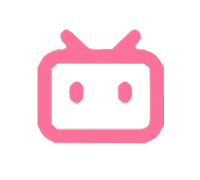


Comments NOTHING